When you think of running a business in 2025, POS system costs are likely one of your top concerns. Whether you're opening a new café, running a retail store, or managing a restaurant, a Point of Sale system is an essential part of your operations. However, choosing the right POS system and staying within budget can be a daunting task. There are so many options, hidden costs, and complicated pricing models that it’s easy to feel overwhelmed.
If you're feeling the pinch of high POS system costs, you’re not alone. Many businesses, especially small and medium-sized enterprises (SMEs), struggle with the rising expenses associated with running a POS system. But, it doesn’t have to be that way. In this blog, we'll walk you through how to find an affordable POS system in 2025 that meets your business needs, without compromising on performance or reliability.
If you’re looking for a POS solution that balances affordability with functionality, Payflo offers an excellent choice. You can explore our solutions here.
Understanding POS System Costs: What’s Included?
The first step in understanding how to manage POS system costs in 2025 is to break down the expenses involved. POS system pricing isn’t as simple as just paying for the hardware or software. There are several key factors that influence the overall cost of a POS system.
Hardware Costs
Hardware is one of the most significant components of a POS system. The most common hardware components are:
- POS terminals: These include touchscreen devices, printers, cash drawers, barcode scanners, and receipt printers.
- Mobile devices: Many businesses now prefer mobile POS systems (such as tablets or smartphones) that allow staff to take orders or process payments directly from the customer’s table or at the checkout counter.
While the upfront cost of hardware is generally the most visible part of POS system costs, it’s important to consider what each business needs in terms of hardware. If you're running a retail store, you’ll need hardware that is different from that of a restaurant, where mobile POS terminals might be more efficient.
Many businesses also choose to upgrade their hardware regularly to keep up with technological advancements. While this can improve the user experience, it can also lead to additional costs. Be sure to consider the longevity of your hardware and factor in replacement or upgrade costs as part of your budgeting.
Software Costs
POS software is the backbone of your system and determines how efficiently your business runs. Software costs vary depending on the features you require. Most POS systems offer subscription-based pricing, which can be charged on a monthly or annual basis.
When considering POS system costs in 2025, it’s important to choose a plan that suits your business needs. Here’s what to consider:
- Basic software: This might include essential features like sales reporting, inventory management, and payment processing.
- Advanced software: More complex systems may offer features such as customer loyalty programs, employee management, online integration, and CRM capabilities.
- Cloud-based or on-premise software: Cloud-based software typically has a lower upfront cost, but it involves ongoing monthly subscription fees. On-premise systems, on the other hand, involve a higher upfront cost but may have lower ongoing fees.
Payflo offers both software and hardware solutions, helping businesses integrate a flexible POS system that scales with growth.
Transaction Fees
Transaction fees can be one of the most overlooked but significant costs associated with POS systems. These fees are charged each time you process a customer payment. Depending on the payment processor and type of transaction (credit card, debit card, digital wallet), these fees can range from 1% to 3% per transaction.
If your business processes a high volume of transactions, these fees can add up quickly. Look for providers that offer transparent pricing for transaction fees and consider how this will affect your budget. Payflo’s pricing structure is clear and designed to be cost-effective for all types of businesses.
Maintenance and Support Costs
After your POS system is set up, you’ll need ongoing support and maintenance. Many POS providers offer technical support, but these services can often come with additional charges.
It’s important to understand how much maintenance costs will be throughout the life of your POS system. Some systems offer 24/7 support as part of their subscription, while others may charge an hourly rate for assistance.
Also, keep in mind that software updates and upgrades can involve additional costs. Ensure that your service provider is upfront about what’s included in the contract and what could incur extra charges.
Key Considerations for Choosing an Affordable POS System
Now that you understand the main factors that contribute to POS system costs, let’s explore how to choose an affordable system that suits your business.
Evaluate Your Business Needs
The first step is to assess your specific business needs. A small café might need a simple POS system with basic payment processing and order management, while a large retail store may require more advanced features like inventory management, customer relationship management (CRM), and integration with online stores.
Choosing a system that fits your needs ensures you won’t overpay for unnecessary features. At Payflo, we offer scalable solutions that can grow with your business, ensuring you pay for only what you need.
Look for Transparent Pricing
When shopping for POS systems, look for clear, transparent pricing. Some companies advertise low upfront costs, but the fine print reveals hidden fees that make the overall cost much higher.
Payflo provides upfront, clear pricing, so you always know what you're paying for. We offer a free plan for small businesses, as well as flexible paid options with no hidden fees. This allows businesses to get started without worrying about unexpected costs.
Consider Long-Term Value Over Upfront Costs
It’s easy to focus on the initial price tag when choosing a POS system, but it’s important to think long term. A cheap system might save you money now, but if it’s inefficient or lacks the features you need, you could end up spending more in the future.
Payflo’s cloud-based system offers flexibility and scalability, which means you can easily add new features or upgrade your system as your business grows, without the need for significant additional costs.
Choose a Scalable System
As your business grows, you’ll need a POS system that can scale with you. Choosing a system that offers both flexibility and scalability ensures that you can add new users, locations, or features without breaking your budget.
Look for providers that offer modular systems where you can add features like loyalty programs, online ordering, and advanced reporting as you need them. This prevents you from paying for things you don’t need immediately while allowing you to expand your system over time.
How to Save Money on POS System Costs in 2025
Finding an affordable POS system doesn’t have to mean compromising on quality. Here are a few strategies to save money while still investing in a powerful solution:
Opt for Cloud-Based Systems
Cloud-based POS systems typically have lower upfront costs compared to traditional, on-premise systems. Since the software is hosted online, you don’t have to invest in expensive servers or IT infrastructure. Additionally, cloud systems often come with automatic updates, reducing the need for expensive IT support.
Leverage Free Plans
If you’re just starting or running a small business, consider taking advantage of free POS plans. Payflo offers a free plan with essential features like unlimited devices, menu creation, and phone support during business hours. As your business grows, you can easily upgrade to a paid plan to unlock more advanced features.
Buy or Rent Hardware
If hardware costs are a major concern, look for providers that offer hardware rental options. Renting equipment can help reduce the upfront costs, making it easier to invest in high-quality POS hardware without spending a fortune.
Conclusion
Finding the right POS system at an affordable price doesn’t have to be difficult. By evaluating your business needs, understanding the true costs, and focusing on scalable solutions, you can find a POS system that provides great value while staying within your budget. Payflo’s flexible, cloud-based system offers transparent pricing and the scalability you need for success.
Ready to get started with an affordable POS system? Visit Payflo’s website to learn more and book a demo today!
FAQs
1. How much should I budget for POS system costs in 2025?
The cost of a POS system depends on your business size and needs. On average, small businesses can expect to pay anywhere between $0 and $200 per month for software, plus transaction fees. Hardware costs can range from $500 to $2,000.
2. Are there any hidden costs in POS systems?
Yes, some POS providers may charge for support, software updates, or additional features. It’s essential to review all costs upfront and ensure the pricing structure is clear and transparent.
3. What’s the difference between cloud-based and on-premise POS systems?
Cloud-based POS systems are hosted online and require no local servers, while on-premise systems are installed on your premises. Cloud systems are typically more affordable and flexible, while on-premise systems often have higher upfront costs.
4. How can I reduce POS system costs for my business?
You can save money by choosing cloud-based systems, taking advantage of free plans, or renting hardware instead of purchasing it outright. Also, selecting a system that can scale with your business will help you avoid paying for unnecessary features.
5. What’s the best POS system for small businesses in 2025?
Payflo’s affordable, cloud-based POS system is an excellent choice for small businesses. With transparent pricing, scalable features, and easy-to-use hardware, it provides great value for growing businesses.

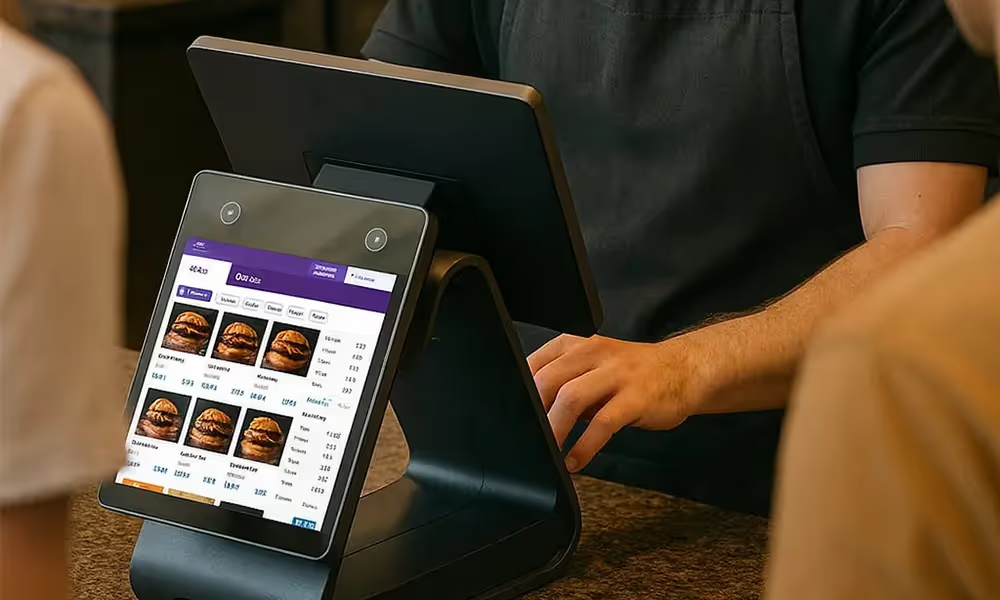
%201.svg)
%201.svg)





.png)
.png)
